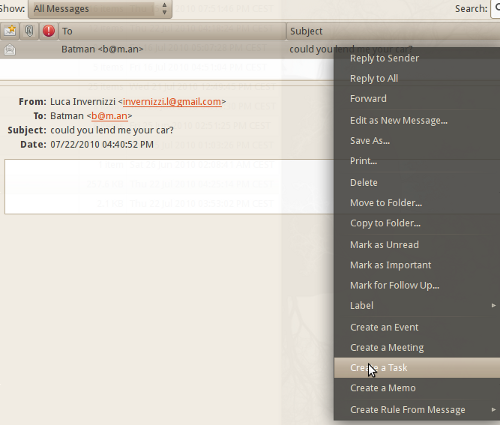Archive for July, 2010
Getting Things GNOME! — GSoC review (#10)
Posted by Luca Invernizzi in Getting Thing GNOME!, Google Summer of Code on July 30, 2010
I’m at GUADEC!
It’s been awesomely great so far. I’ve finally met the guys I’ve been working with and new people from all over GNOME. Thanks to them and to the talks I’ve been following we have new ideas for GTG! I’ll tell you about them as they get a little more polished, but they will involve Telepathy.
As for my GSoC work, the first version of the Remember the milk backend is now complete. A couple of small bugs still need to be fixed ![]()
Thanks to the first days GUADEC wifi, I’ve been able to test my backends on an unreliable link (now the network works perfectly).
We’ve also been having a small GTG hackfest to fix the nastiest bugs in trunk.
See you next week, and thanks for all the people organizing GUADEC, giving talks or just being here!
Getting Things GNOME! — GSoC review (#10)
Posted by Luca Invernizzi in Getting Thing GNOME!, Google Summer of Code on July 30, 2010
I’m at GUADEC!
It’s been awesomely great so far. I’ve finally met the guys I’ve been working with and new people from all over GNOME. Thanks to them and to the talks I’ve been following we have new ideas for GTG! I’ll tell you about them as they get a little more polished, but they will involve Telepathy.
As for my GSoC work, the first version of the Remember the milk backend is now complete. A couple of small bugs still need to be fixed ![]()
Thanks to the first days GUADEC wifi, I’ve been able to test my backends on an unreliable link (now the network works perfectly).
We’ve also been having a small GTG hackfest to fix the nastiest bugs in trunk.
See you next week, and thanks for all the people organizing GUADEC, giving talks or just being here!
Lightspark 0.4.2.2 released
Posted by Alessandro Pignotti in Uncategorized on July 27, 2010
Trying to keep up with the old rule “Release early, release often” I’ happy to announce release 0.4.2.2 open source flash player.
This apparently small point release actually includes the biggest feature plannend for the upcoming 0.4.3 release, namely Gnash fallback on older SWF clips. Lightspark currently relies no Gnash for any Flash content that does not require AVM2 (ActionScript 3) support.
I would also like to explain an issue that many users and testers reported. Firefox is not able to handle multiple plugin for the same file type! Not even if only one of those plugins is actually enabled. So, if lightspark is installed alongside adobe’s player or Gnash no flash content will be displayed. This is a firefox bug, I’ve reported the bug and proposed a patch that is currently waiting the review.
The source of the release is as always available on launchpad. Binary packages for Ubuntu Lucid and Maverick will be available on the usual PPA (in a couple hours from now, Launchpad seems pretty busy at the moment). Moreover, since the last announcement lightspark has been also included in the debian experimental suite (thanks to Didier Raboud and Luca Falavigna).
Stay tuned, and follow the roadmap
Lightspark 0.4.2.2 released
Posted by Alessandro Pignotti in Uncategorized on July 27, 2010
Trying to keep up with the old rule “Release early, release often” I’ happy to announce release 0.4.2.2 open source flash player.
This apparently small point release actually includes the biggest feature plannend for the upcoming 0.4.3 release, namely Gnash fallback on older SWF clips. Lightspark currently relies no Gnash for any Flash content that does not require AVM2 (ActionScript 3) support.
I would also like to explain an issue that many users and testers reported. Firefox is not able to handle multiple plugin for the same file type! Not even if only one of those plugins is actually enabled. So, if lightspark is installed alongside adobe’s player or Gnash no flash content will be displayed. This is a firefox bug, I’ve reported the bug and proposed a patch that is currently waiting the review.
The source of the release is as always available on launchpad. Binary packages for Ubuntu Lucid and Maverick will be available on the usual PPA (in a couple hours from now, Launchpad seems pretty busy at the moment). Moreover, since the last announcement lightspark has been also included in the debian experimental suite (thanks to Didier Raboud and Luca Falavigna).
Stay tuned, and follow the roadmap
Getting Things GNOME! — GSoC review (#9)
Posted by Luca Invernizzi in Uncategorized on July 23, 2010
This week in “Getting Things Gnome!” development of multiple backends:
- As for yesterday’s post, we can now automatically import (some) Evolution mails in GTG
- I’ve been working on the Remember The Milk backend to speed it up. Since RTM allows only one API call per second, anything cacheable must be cached.
- I’ve been testing and fixing the couchdb backend. Now it syncs on ubuntu one without error on my machine. It would be great if someone is willing to test it. Keep in mind that ubuntu one is syncing couchdb databases every ten minutes or so. Instructions on how to test are here.
Next week, I’ll be at GUADEC! I really don’t know if I’ll have the time to work on this at all, but if I do, it will be all about the RTM backend.
See you in Den Haag (or L’Aia, in Italian. I wonder why..)!
Getting Things GNOME! — GSoC review (#9)
Posted by Luca Invernizzi in Uncategorized on July 23, 2010
This week in “Getting Things Gnome!” development of multiple backends:
- As for yesterday’s post, we can now automatically import (some) Evolution mails in GTG
- I’ve been working on the Remember The Milk backend to speed it up. Since RTM allows only one API call per second, anything cacheable must be cached.
- I’ve been testing and fixing the couchdb backend. Now it syncs on ubuntu one without error on my machine. It would be great if someone is willing to test it. Keep in mind that ubuntu one is syncing couchdb databases every ten minutes or so. Instructions on how to test are here.
Next week, I’ll be at GUADEC! I really don’t know if I’ll have the time to work on this at all, but if I do, it will be all about the RTM backend.
See you in Den Haag (or L’Aia, in Italian. I wonder why..)!
Automatically convert a new mail in Evolution to a GTG task
Posted by Luca Invernizzi in Getting Thing GNOME!, Google Summer of Code on July 22, 2010
A GTG user, Damiano Venturin, asked me if it was possible to convert a mail stored in Evolution to a GTG task, as it can be done in mutt.
This is a pretty interesting question. There are two different ways:
- automatic conversion of new mails tagged in some way (e.g. “Note to self: go to surf tomorrow #TODO”)
- manual conversion of the mail currently being read
Both of them work. I’ll show you how:
Automatic conversion of new mails
- Download this script, place it anywhere you like and make sure you give it executing permission (that is, chmod +x <script-name>)
- Open Evolution, in the mail tab
- From the menu, select Edit->Message Filters
- add a new filter
- Edit the filter such that it catches only the mails you want to transform in tasks
- Edit the filter such that it executes the downloaded script
This screenshot shows all these steps
Here, when a new mail containing the text #task is received, the user is notified via the usual notifier bubbles and a new gtg task is created.
Manual conversion of mails
- In GTG, enable the Evolution plugin
- In Evolution, activate the Mail-to-Task plugin (via the menu bar: Edit->Plugins)
Now, each time you want to import a mail in GTG, you should:
- in Evolution, from the global mail view (that is, not from an opened mail), right click and select “Create a task”
- in GTG, synchronize with evolution.
The Evolution plugin for GTG will soon be transformed in a backend, which will make the synchronization completely automatic (removing the need for the second step).
Automatically convert a new mail in Evolution to a GTG task
Posted by Luca Invernizzi in Getting Thing GNOME!, Google Summer of Code on July 22, 2010
A GTG user, Damiano Venturin, asked me if it was possible to convert a mail stored in Evolution to a GTG task, as it can be done in mutt.
This is a pretty interesting question. There are two different ways:
- automatic conversion of new mails tagged in some way (e.g. “Note to self: go to surf tomorrow #TODO”)
- manual conversion of the mail currently being read
Both of them work. I’ll show you how:
Automatic conversion of new mails
- Download this script, place it anywhere you like and make sure you give it executing permission (that is, chmod +x <script-name>)
- Open Evolution, in the mail tab
- From the menu, select Edit->Message Filters
- add a new filter
- Edit the filter such that it catches only the mails you want to transform in tasks
- Edit the filter such that it executes the downloaded script
This screenshot shows all these steps
Here, when a new mail containing the text #task is received, the user is notified via the usual notifier bubbles and a new gtg task is created.
Manual conversion of mails
- In GTG, enable the Evolution plugin
- In Evolution, activate the Mail-to-Task plugin (via the menu bar: Edit->Plugins)
Now, each time you want to import a mail in GTG, you should:
- in Evolution, from the global mail view (that is, not from an opened mail), right click and select “Create a task”
- in GTG, synchronize with evolution.
The Evolution plugin for GTG will soon be transformed in a backend, which will make the synchronization completely automatic (removing the need for the second step).
Lightspark 0.4.2 released
Posted by Alessandro Pignotti in Lightspark on July 20, 2010
Version 0.4.2 of Lightspark, the modern, efficient, open source Flash player is now officially released, with a couple of last moment fixes and improvements.
The main features of this new release are:
- Use fontconfig to select fonts
- Greater compatibility with youtube video
- Sound synchronization
- Chrome/Chromium support
- Firefox’s OOPP support
If you use a version of firefox newer than 3.6.4 you can ensure a crash free experience by enabling OOPP mode for lightspark, for instructions see the wiki
Package for Ubuntu Lucid and debian testing/unstable are provided as usually by the PPA. Packages for Fedora 13 are also available (currently only for the i686 platoform). See the installation page for more information.
To test lightspark install it from packages or sources and try one of the following pages:
http://www.youtube.com/watch?v=4N2YWRJ-ppo
Lightspark 0.4.2 released
Posted by Alessandro Pignotti in Lightspark on July 20, 2010
Version 0.4.2 of Lightspark, the modern, efficient, open source Flash player is now officially released, with a couple of last moment fixes and improvements.
The main features of this new release are:
- Use fontconfig to select fonts
- Greater compatibility with youtube video
- Sound synchronization
- Chrome/Chromium support
- Firefox’s OOPP support
If you use a version of firefox newer than 3.6.4 you can ensure a crash free experience by enabling OOPP mode for lightspark, for instructions see the wiki
Package for Ubuntu Lucid and debian testing/unstable are provided as usually by the PPA. Packages for Fedora 13 are also available (currently only for the i686 platoform). See the installation page for more information.
To test lightspark install it from packages or sources and try one of the following pages:
http://www.youtube.com/watch?v=4N2YWRJ-ppo